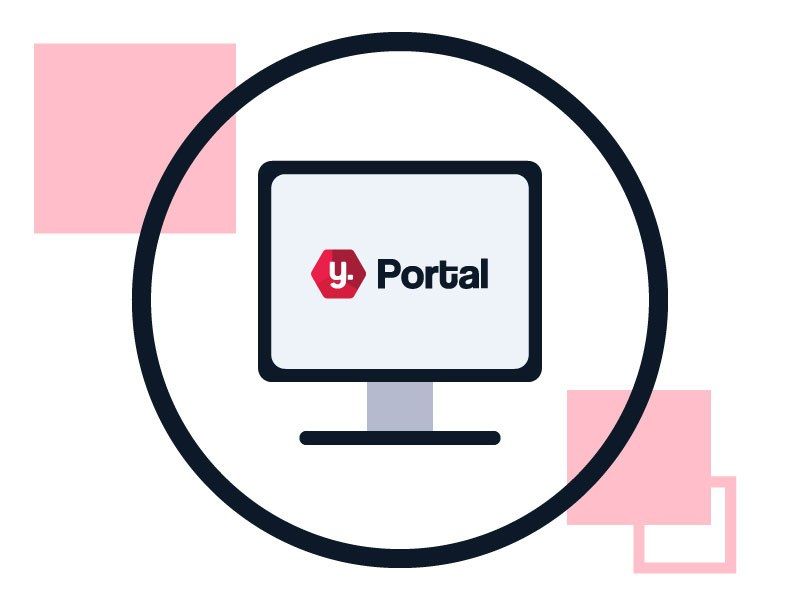Yearli Portal is the latest and most advanced paperless recipient delivery program from Yearli by Greatland, utilizing a unique, secure, cloud-based infrastructure, with a separate account for managers and another for recipients.
Below is a guide to common questions regarding Yearli Portal Management.