Choose the Yearli plan that best fits your budget and business needs.
How To File With Zoho Books Data
Yearli makes it easy to use Zoho Books to file your 1099-NEC and 1099-MISC forms. Simply create a Yearli account, import your data directly from Zoho Books, review your data and checkout. It's that easy. Yearli files your forms to the IRS, applicable state agency and sends copies to your recipients.


2. Create Account
Create a secure account using our multi-factor authentication sign up process.
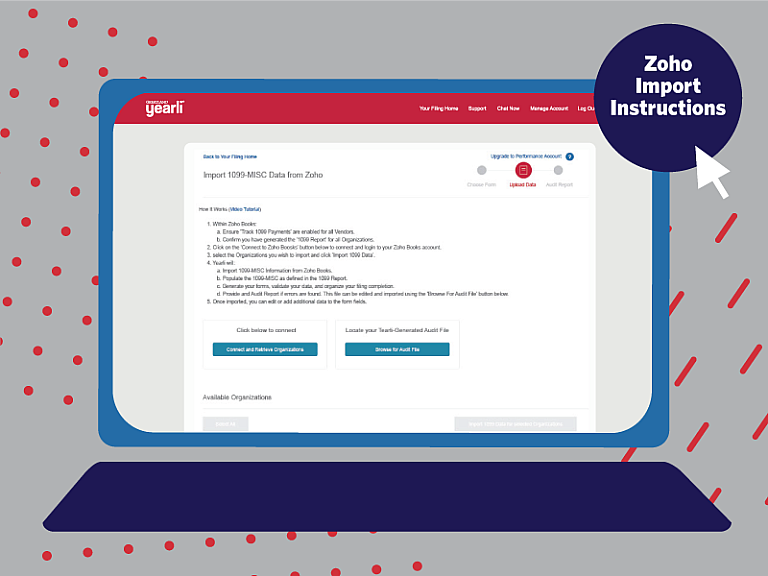
3. View Import Instructions
Review import instructions and begin process to access your Zoho Books data.
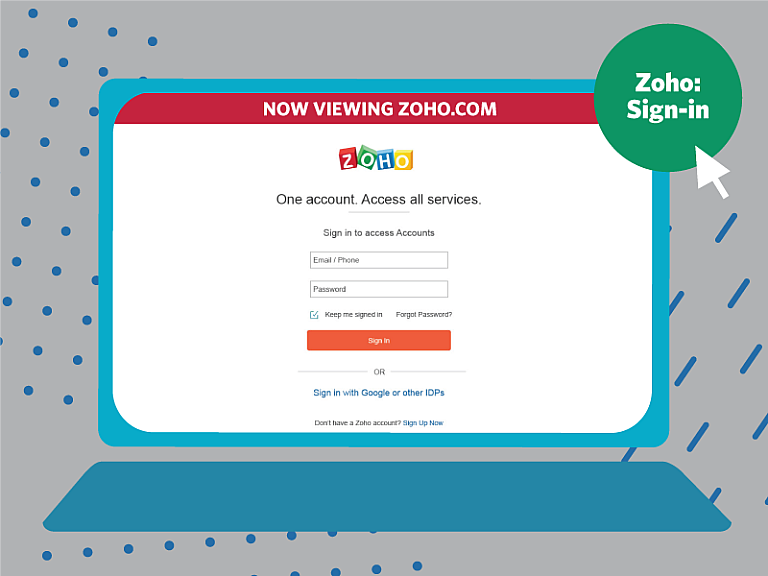
4. Sign in to Zoho Books
Sign in to your Zoho Books account to access your filing data and authorize access for Yearli to import your Zoho Books data.
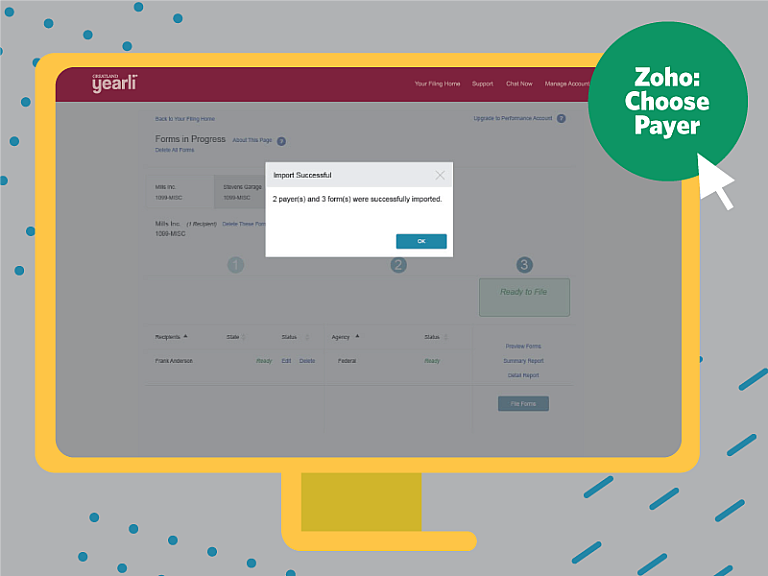
5. Prepare Payer Information
Choose the payers you want to file on behalf of. Then, verify the number of payers and forms and begin import.
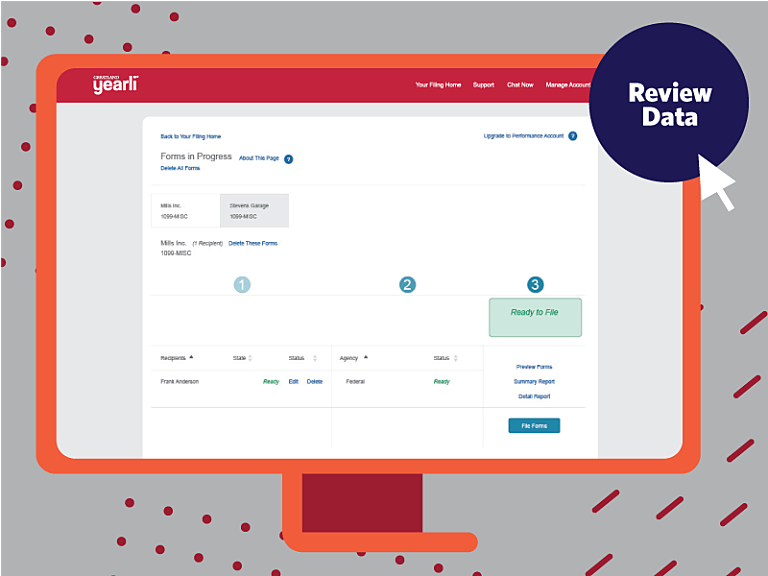
6. Prepare to File
Review the payer, recipient and form data. Also, choose to review and/or edit data by form.
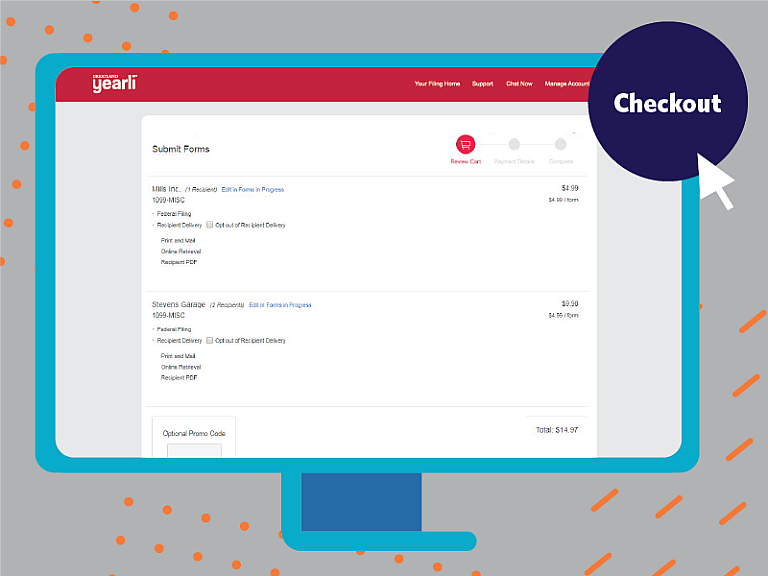
7. Check Out
Proceed to checkout and review filing information and cost.
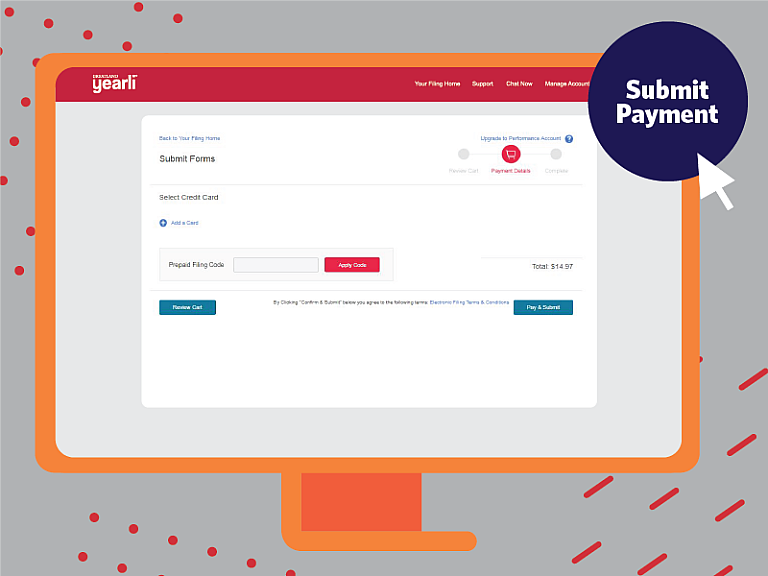
8. Submit
Enter payment information and submit forms to federal and state (where applicable) agencies and have forms sent to your recipients.