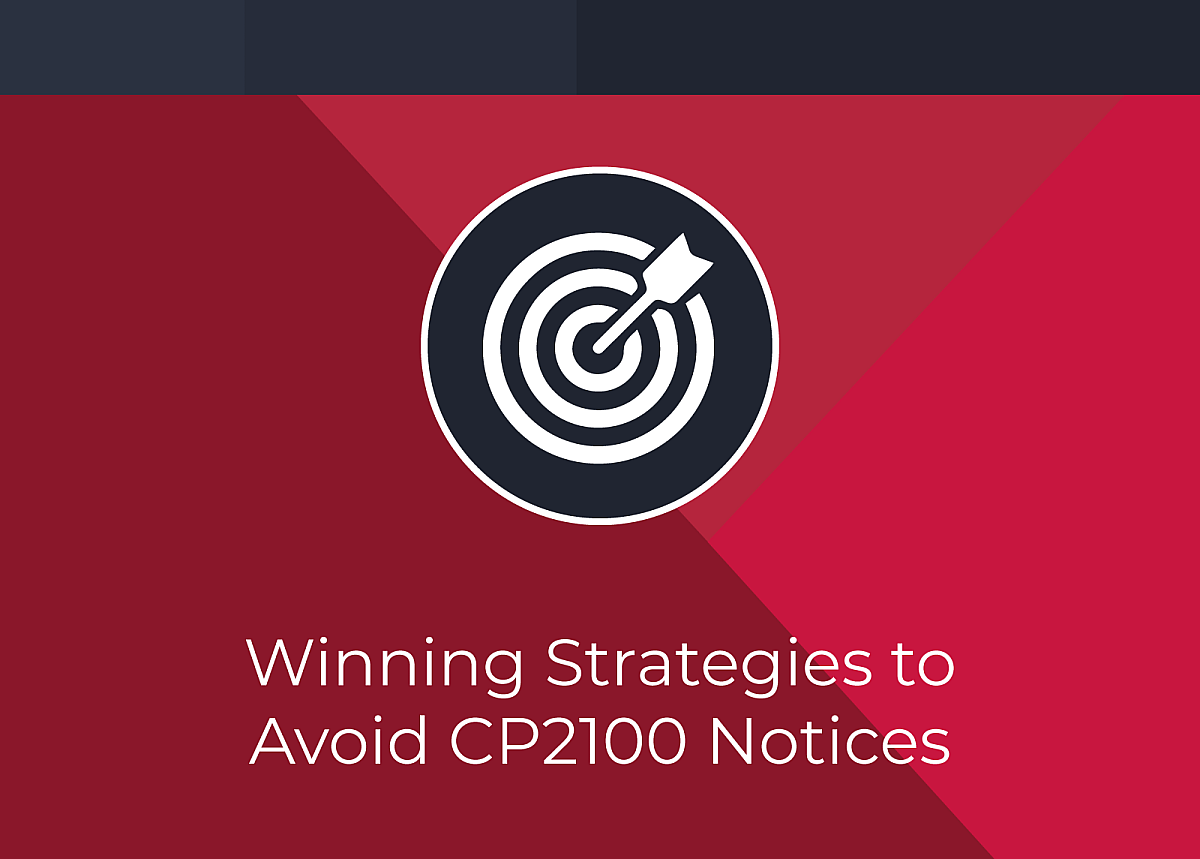
Winning Strategies to Avoid CP2100 Notices
Has your business received notice from the IRS that there are payee name and TIN combinations that do not match the IRS database? If so, the time to act is now.
These notices, known as CP2100 and CP2100A Notices, are used by the IRS to inform payers that they may be responsible for backup withholding because there’s an issue with taxpayer identification numbers (TIN) on 1099 forms that have been filed. In other words, there are payee name and TIN combinations that do not match IRS records.
Included with these notices is a listing of missing and incorrect payee TINs. Large volume filers receive a CD or DVD data file CP2100, mid-size filers receive a paper CP2100, and small filers receive a paper CP2100A.
- Large filer: 250 or more error documents
- Mid-size filer: Less than 250 error documents and greater than 50 error documents
- Small filer: Less than 50 error documents
These notices are not only one of the most aggravating and onerous notices to receive, as rectifying the issue can be very time-consuming and frustrating for payers, but errors across multiple 1099s can easily add up to thousands of dollars in penalties.
“Responding to a CP2100 or CP2100A Notice is labor intensive. The payer must review multiple years of data to determine how to address each TIN; each step in the process must be completed within a defined number of days; and, if backup withholding is required, then the payer must file Form 945 to IRS to report the backup withholding,” said Janice Krueger, subject matter expert for Greatland.
Take Action
Upon receiving a CP2100 or CP2100A Notice, it is important to first do some research to better understand what the issue is with the payee name and TIN combinations.
If it’s a simple mistake and the payer, for example, inadvertently transposed some numbers when entering a TIN, that is an easy fix. In this instance, the payer needs to correct their records and there is no need to send the payee a B Notice.
However, if the fix isn’t quite that simple, then the actions a payer should take will differ depending on whether it is the first or second time the payee has been listed on a CP2100 or CP2100A Notice in a three-year period.
Unfortunately, it is up to the payer to track whether it is the first or second CP2100/CP2100A. This can prove time-consuming and onerous, especially for payers who lack efficient record keeping and documentation.
First CP2100 or CP2100A Notice
If the payee is listed on the CP2100 or CP2100A Notice for the first time in a three-year time period, then the payer must send the payee a B Notice, along with Form W-9 within 15 business days from the date of the CP2100 or CP2100A Notice or the date it was received, whichever is later.
The payer should date the B Notice no later than 30 business days after the date of the CP2100 or CP2100A Notice. Before sending, the payer should ensure that the necessary information — such as the date, account number and backup withholding rate — is listed on the B Notice.
Once the payer receives the corrected information from the payee, the payer should immediately update its records. However, if the payee fails to return the signed Form W-9 within 30 business days after the CP2100 or CP2100A Notice, the payer must then start backup withholding.
If backup withholding has commenced and the payer then receives the Form W-9 from the payee, the payer should then stop backup withholding no later than 30 calendar days after receiving the signed Form W-9.
Second CP2100 or CP2100A Notice
If the payer determines that it is the second time a payee has been listed on a CP2100 or CP2100A Notice within a three-year period then the payer must follow a slightly different B Notice process.
The payer has 15 business days from the date of the CP2100 or CP2100A Notice, or the date it was received (whichever is later), to send the second B Notice to the payee. The payer must date the B Notice no later than 30 business days after the date of CP2100 or CP2100A Notice, or the date it was received (whichever is later).
Again, the payer should ensure that the necessary information — such as the date, account number and backup withholding rate — is listed on the second B Notice. However, in the case of a second B Notice, the payer does not send a Form W-9 to the payee. The payee must now provide the payer with validation that their name and TIN is correct.
If the payee is an individual, they can provide the payer with a copy of their Social Security card for validation. However, it is important to note that payers may rely upon a Social Security card as being correct only if the name and SSN combination appearing on the card differ from the name and SSN combination appearing on the second B Notice, or if there is a date appearing on the Social Security card that is no earlier than six months prior to the date of the second B Notice. If the TIN is an Employee Identification Number (EIN), the payee must contact the IRS to get its EIN validated via a Letter 147C.
If the payee fails to provide the payer the validated information within 30 business days after the date of the second CP2100 or CP2100A Notice, the payer must then start backup withholding.
If backup withholding has commenced and the payer then receives the required name and TIN validation from the payee through the Social Security Administration (SSA) or the IRS, the payer must stop backup withholding within 30 calendar days after the payer has received the validation.
If a CP2100 or CP2100A Notice has been issued due to a missing TIN (the IRS defines “missing” as either not having been provided or obviously incorrect), then the payer should immediately begin backup withholding. Backup withholding should continue until a TIN is provided by the payee. In this scenario, the payer does not send a first or second B Notice to the payee, but instead makes an annual solicitation for the missing TIN.
Penalties for Noncompliance
As noted earlier, errors across multiple Form 1099s can quickly add up to thousands of dollars in penalties, especially for payers that work with dozens or hundreds of independent contractors.
The amount of the penalty can be as high as $280 per item identified on a CP2100 or CP2100A Notice. If the failure to file correct information is due to intentional disregard, the penalty is at least $570 per item identified on a CP2100 or CP2100A Notice, with no maximum penalty.
Prior to assessing penalties, the IRS will issue Notice 972CG Notice of Proposed Civil Penalty to payers. Payers then have 45 days to respond to the notice in order to abate proposed penalties. If the payer replies in time and establishes reasonable cause, the IRS may waive or reduce the proposed penalty.
Have the Right Tools, Resources
The good news is that, with the right tools and resources in place, payers can significantly reduce the chances of receiving CP2100 or CP2100A Notices in the first place. This involves leveraging, prior to reporting, an automated TIN matching service that integrates with the IRS database for accurate validation.
“By using a TIN matching service, payers are able to address name and TIN combinations that do not match IRS records prior to filing 1099 forms, thereby reducing the likelihood of receiving a CP2100 or CP2100A Notice. Also, if a payer does receive a proposed penalty notice from the IRS, use of the TIN matching service will be taken into consideration when establishing reasonable cause when seeking abatement of penalties,” Krueger said.
Consider, for example, Yearli Premier from Greatland. Yearli Premier is a robust W-2, 1099 and 1095 cloud-based online filing program. Included in the Premier subscription at no additional cost is unlimited TIN matching.
Yearli Performance and Premier will interpret the results for businesses, delivering an easy-to-understand TIN matching report in one to three business days. Benefits of leveraging the service include:
- Available immediately; no enrollment process required.
- Matches the recipient name and TIN with IRS records.
- Decreases CP2100/CP2100A notices and penalty notices.
- Prohibits invalid requests, increasing efficiency by reducing the number of mismatches to be addressed.
- Reduces the time and effort required to deal with backup withholding and penalty notices.
- Reduces the likelihood of paying penalties because the IRS will consider a penalty waiver if the payer used TIN matching and received a positive match response.
- Provides email notifications when a request is submitted to the IRS and when the report is ready.
Avoid the administrative burden, and potential penalties, associated with CP2100 and CP2100A Notices by turning to experts who can help. The time to act is now.
Latest News
-
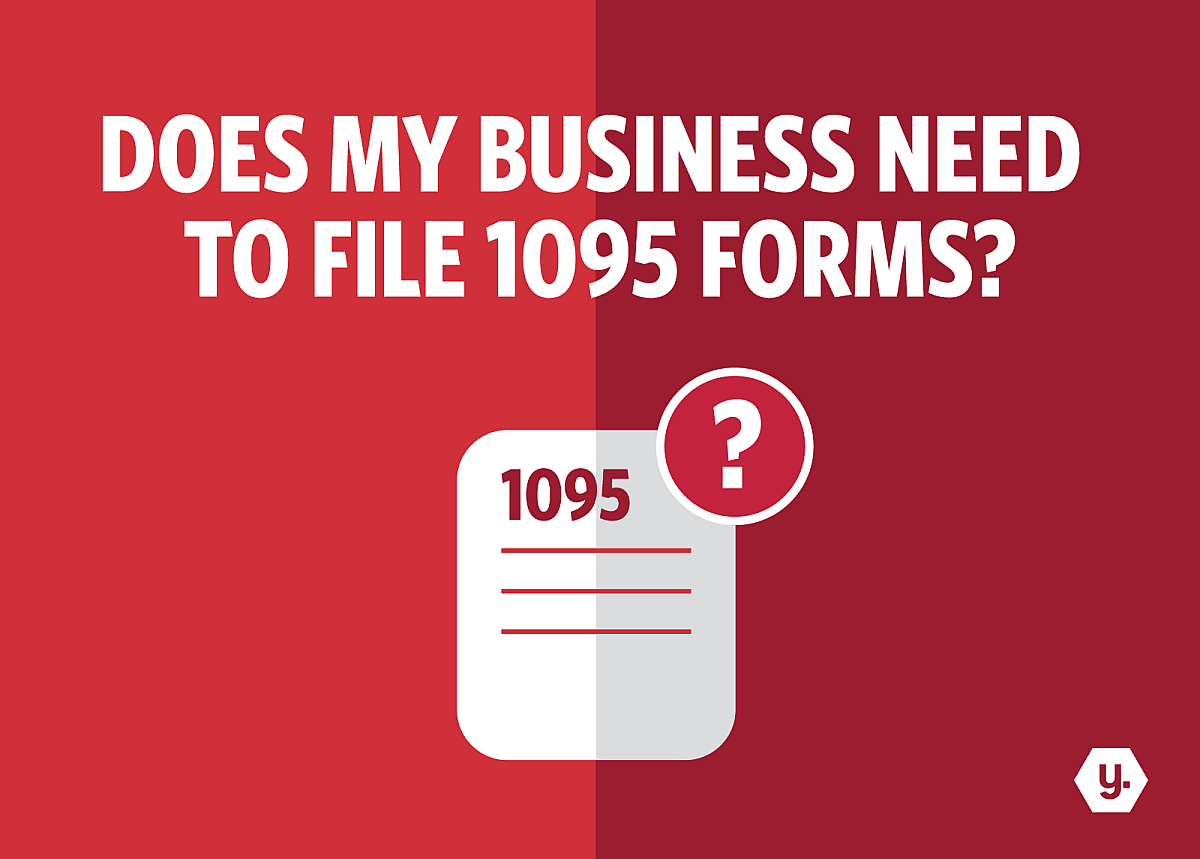 November 25, 2025
November 25, 2025New Alternative Furnishing Method for Forms 1095-B and 1095-C Comes with Complexities
The IRS has updated the Affordable Care Act (ACA) reporting process for Forms 1095-B and 1095-C. These changes aim to reduce administrative costs and simplify reporting, but they also create new compliance challenges for employers and health insurance providers.Read More -
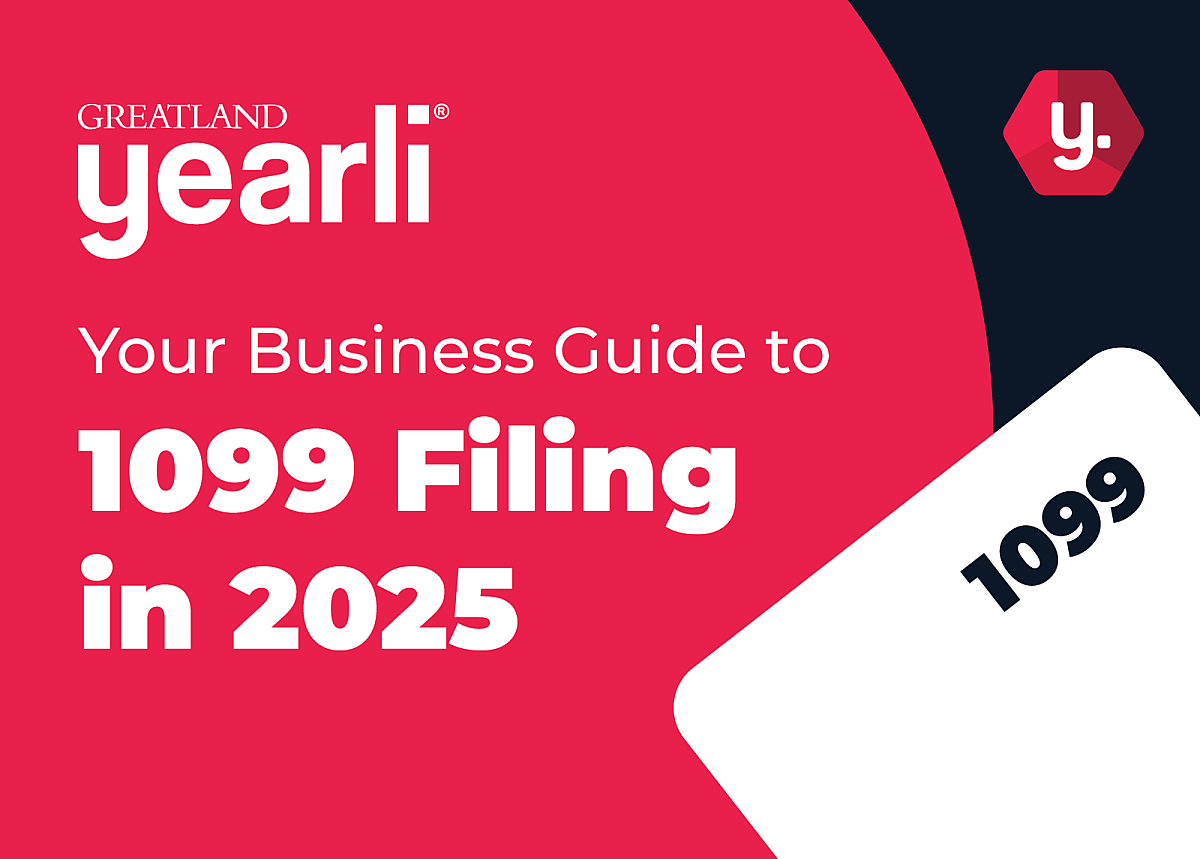 October 8, 2025
October 8, 2025Your Business Guide to 1099 Filing in 2025: Deadlines and Compliance Tips with Yearli
Businesses must prepare for 2025 IRS 1099 filing by understanding key deadlines for Forms 1099-NEC and 1099-MISC and leveraging e-filing tools like Yearli to stay compliant. This guide outlines important dates, recent IRS updates, and practical tips to avoid penalties and streamline the filing process.Read More -
December 30, 2024
Understanding Form 1099-DA: A Comprehensive Guide to Filing for Digital Asset Transactions
As the use of digital assets like cryptocurrencies and non-fungible tokens (NFTs) continues to grow, so does the need for clear tax reporting guidelines. To address this, the IRS has introduced Form 1099-DA, which will be required starting in 2025.Read More
